library(tidyverse)
library(janitor)
library(ggbeeswarm)
library(ggrepel)24 Beeswarm plots
A beeswarm plot is sometimes called a column scatterplot. It’s an effective way to show how individual things – teams, players, etc. – are distributed along a numberline. The column is a grouping – say positions in basketball – and the dots are players, and the dots cluster where the numbers are more common. So think of it like a histogram mixed with a scatterplot crossed with a bar chart.
An example will help.
First things first: Install ggbeeswarm with install.packages("ggbeeswarm")
Like ggalt and ggrepel, ggbeeswarm adds a couple new geoms to ggplot. We’ll need to load it, the tidyverse and, for later, ggrepel.
Another bit of setup: we need to set the seed for the random number generator. The library “jitters” the dots in the beeswarm randomly. If we don’t set the seed, we’ll get different results each time. Setting the seed means we get the same look.
set.seed(1234)So let’s look at last year’s women’s basketball team as a group of shooters. Maryland didn’t really have someone like Diamond Miller or Abby Meyers on the team, and some of the better scorers have graduated. Who are the shooters-in-waiting?
For this walkthrough:
First we’ll load our player data.
players <- read_csv("data/wbb_players25.csv") |> clean_names()Rows: 5171 Columns: 55
── Column specification ────────────────────────────────────────────────────────
Delimiter: ","
chr (9): Team, Player, Class, Height, Summary, Pos, Conference, Season, Awards
dbl (46): #, G, GS, MP, FG, FGA, FG%, 3P, 3PA, 3P%, 2P, 2PA, 2P%, eFG%, FT, ...
ℹ Use `spec()` to retrieve the full column specification for this data.
ℹ Specify the column types or set `show_col_types = FALSE` to quiet this message.We know this data has a lot of players who didn’t play, so let’s get rid of them.
activeplayers <- players |> filter(mp>0) If we include all players, we’ll have too many dots. So let’s narrow it down. A decent tool for cutoffs? Field goal attempts. Let’s get a quick look at them.
summary(activeplayers$fga) Min. 1st Qu. Median Mean 3rd Qu. Max.
0.0 37.0 112.0 142.9 222.0 660.0 The median number of shots is 112, but we only really care about prolific ones. So let’s use 222 attempts – the third quartile – as our cutoff.
shooters <- activeplayers |> filter(fga > 222)Now we’ve got enough for a beeswarm plot. It works very much like you would expect – the group value is the x, the number is the y. We’re going to beeswarm by position, and the dots will be true shooting percentage (ts_percent in the data):
ggplot() + geom_beeswarm(data=shooters, aes(x=pos, y=ts_percent), color="grey")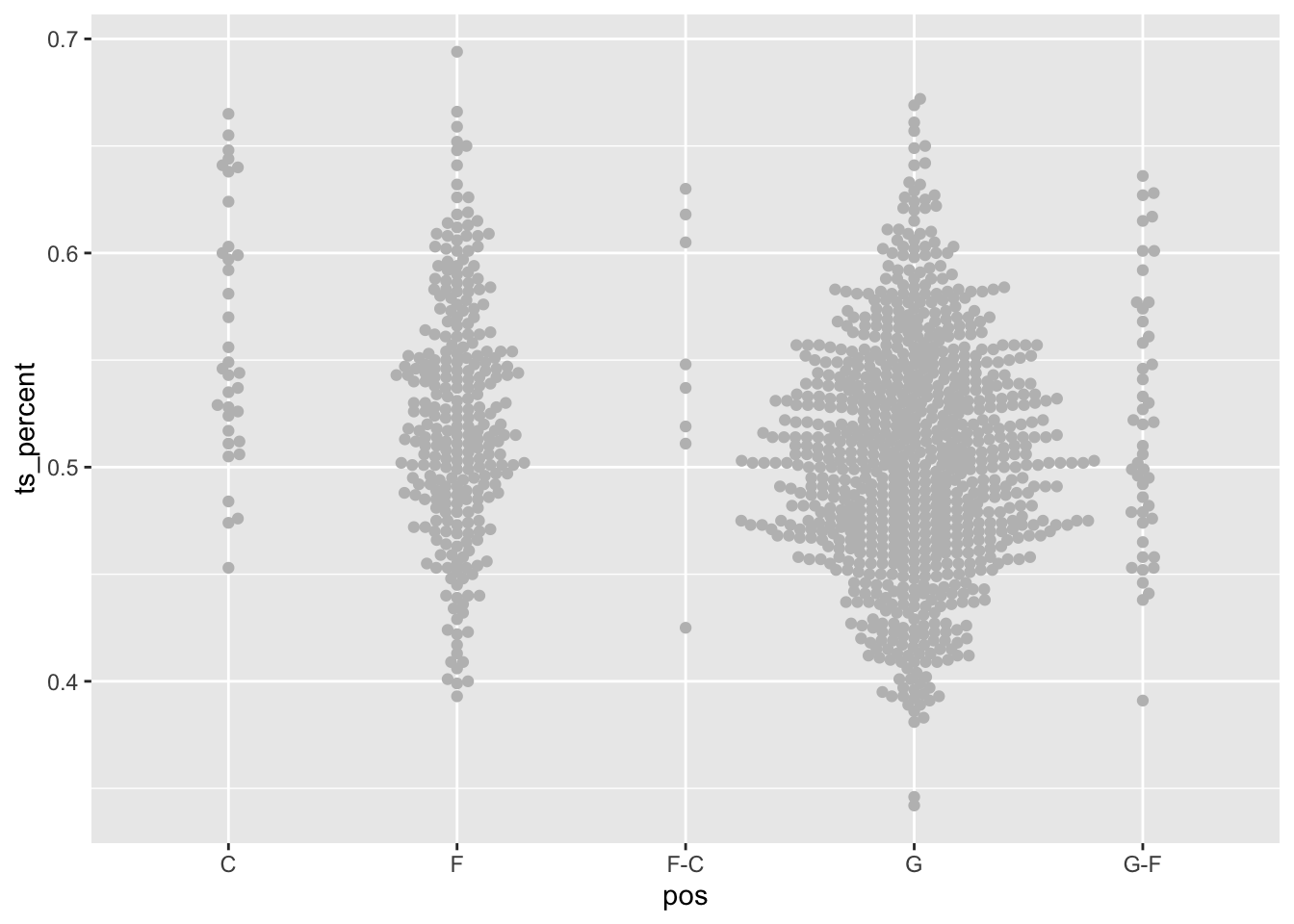
You can see that there’s a lot fewer centers who have attempted more than 222 shots than guards, but then there’s a lot more guards in college basketball than anything else. In the guards column, note that fat width of the swarm is between .5 and .6. So that means most guards who shoot more than 222 shots end up in that area. They’re the average shooter at that level. You can see, some are better, some are worse.
So where are the Maryland players in that mix?
We’ll filter players on Maryland who meet our criteria.
umd <- activeplayers |>
filter(team == "Maryland Terrapins Women's") |>
filter(fga>222) |>
arrange(desc(ts_percent))Five Terps took more than 222 shots. Number not on the roster this season? Three: Sarah Te-Biasu, Shyanne Sellers and Christina Dalce.
But how good are they as true shooters? Let’s add them to the graphic:
ggplot() +
geom_beeswarm(
data=shooters,
aes(x=pos, y=ts_percent), color="grey") +
geom_beeswarm(
data=umd,
aes(x=pos, y=ts_percent), color="red")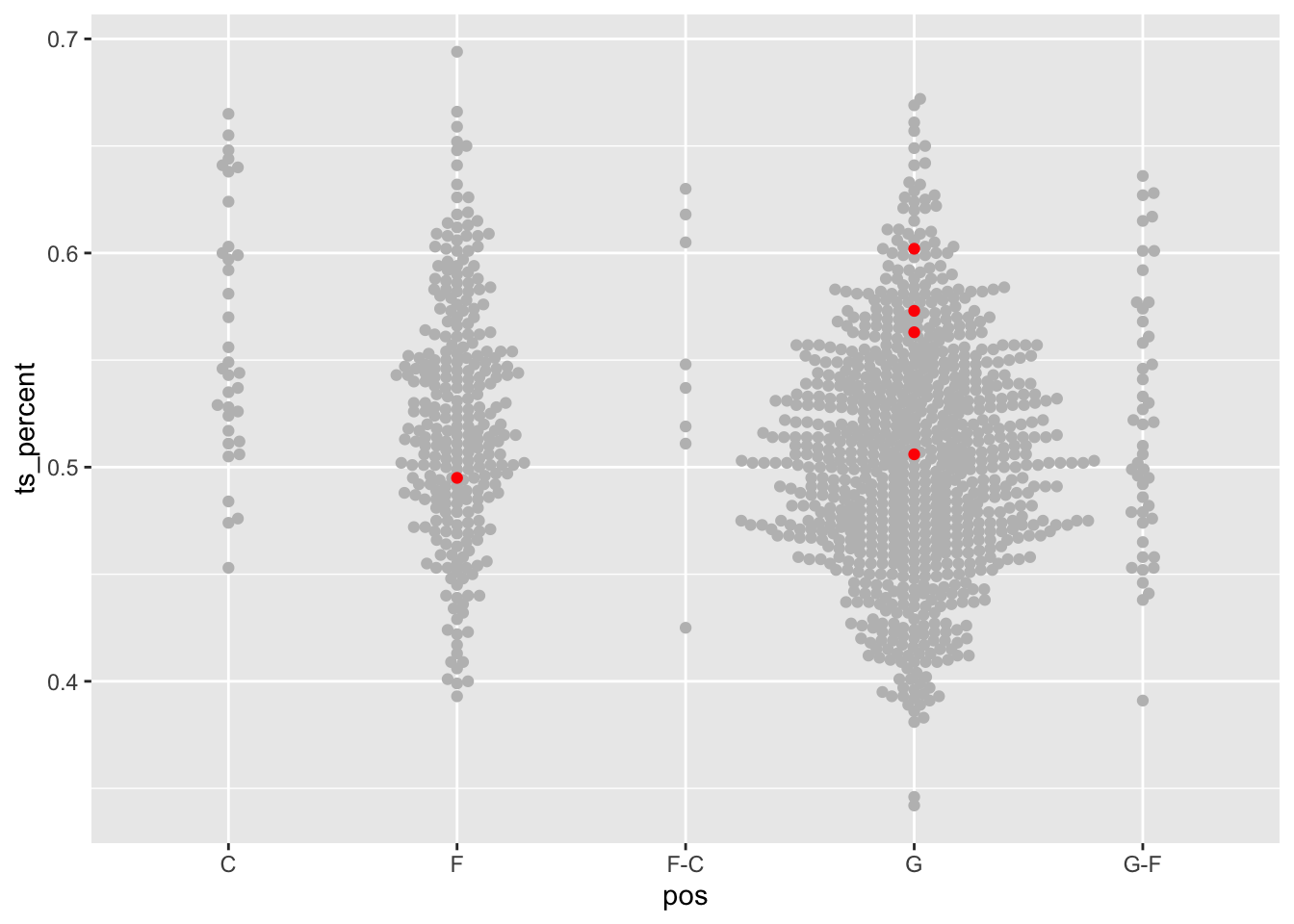
Who are they?
This is where we can use ggrepel. Let’s add a text layer and label the dots.
ggplot() +
geom_beeswarm(
data=shooters,
aes(x=pos, y=ts_percent), color="grey") +
geom_beeswarm(
data=umd,
aes(x=pos, y=ts_percent), color="red") +
geom_text_repel(
data=umd,
aes(x=pos, y=ts_percent, label=player))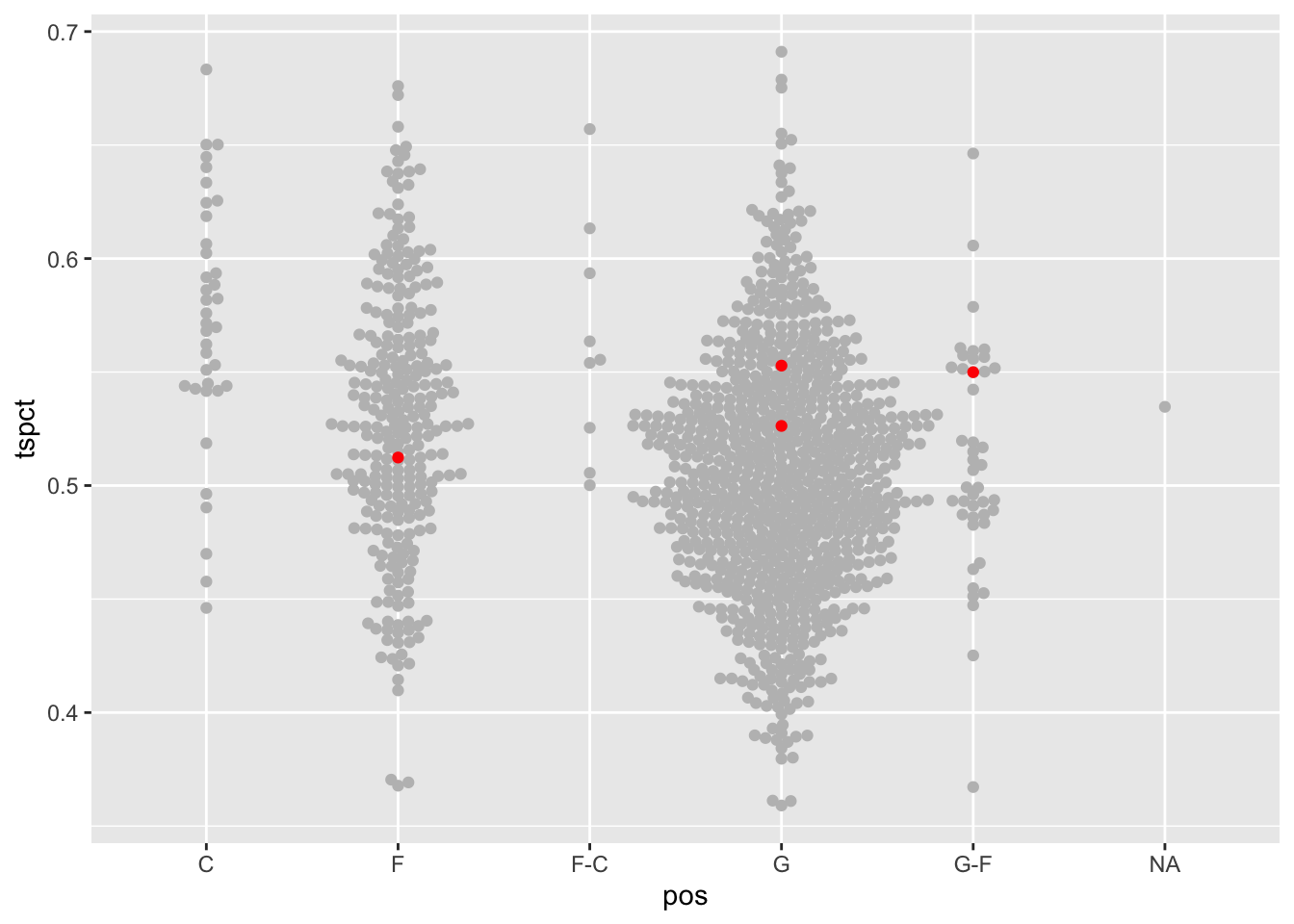
So Sarah Te-Biasu was our best shooter by true shooting percentage, with Shyanne Sellers close behind. The other three were at or above average shooters for that volume of shooting.
24.1 A few other options
The ggbeeswarm library has a couple of variations on the geom_beeswarm that may work better for your application. They are geom_quasirandom and geom_jitter.
There’s not a lot to change from our example to see what they do.
ggplot() +
geom_quasirandom(
data=shooters,
aes(x=pos, y=ts_percent), color="grey") +
geom_quasirandom(
data=umd,
aes(x=pos, y=ts_percent), color="red") +
geom_text_repel(
data=umd,
aes(x=pos, y=ts_percent, label=player))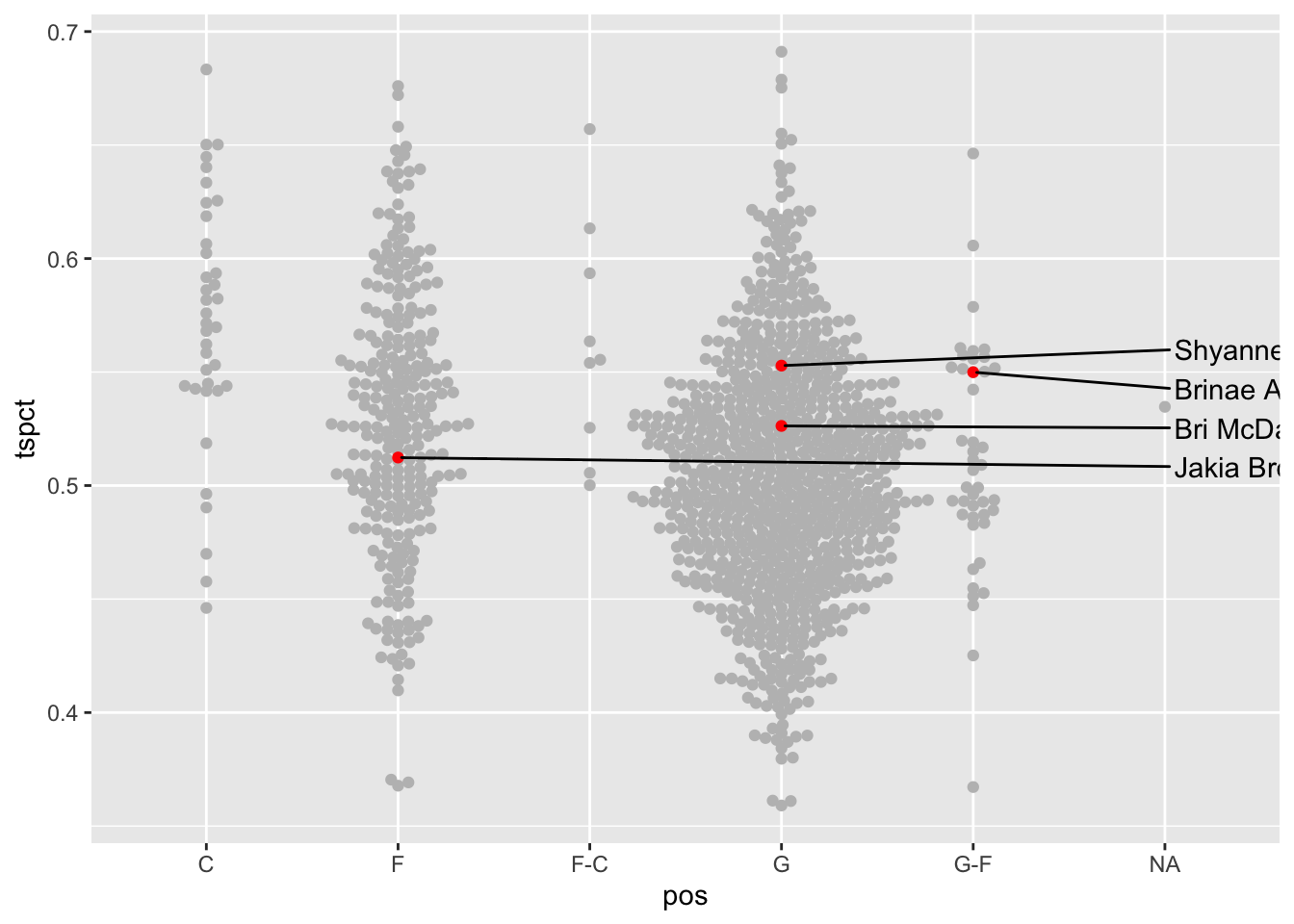
Quasirandom spreads out the dots you see in beeswarm using – you guessed it – quasirandom spacing.
ggplot() +
geom_jitter(
data=shooters,
aes(x=pos, y=ts_percent), color="grey") +
geom_jitter(
data=umd,
aes(x=pos, y=ts_percent), color="red") +
geom_text_repel(
data=umd,
aes(x=pos, y=ts_percent, label=player))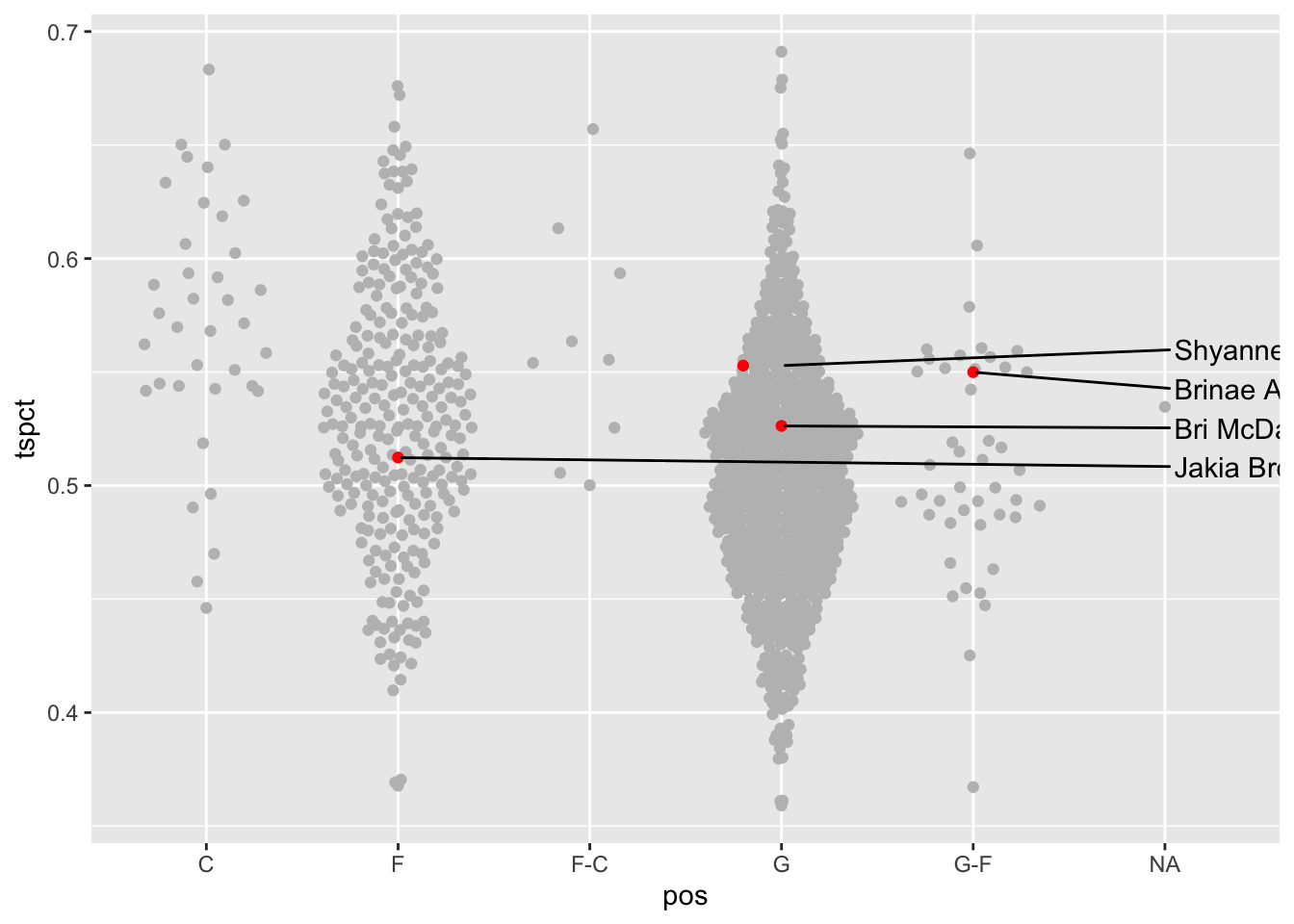
geom_jitter spreads out the dots evenly across the width of the column, randomly deciding where in the line of the true shooting percentage they appear.
Which one is right for you? You’re going to have to experiment and decide. This is the art in the art and a science.